Secure Your WiFi: A Simple Guide to Buying SSL Certificates from Namecheap
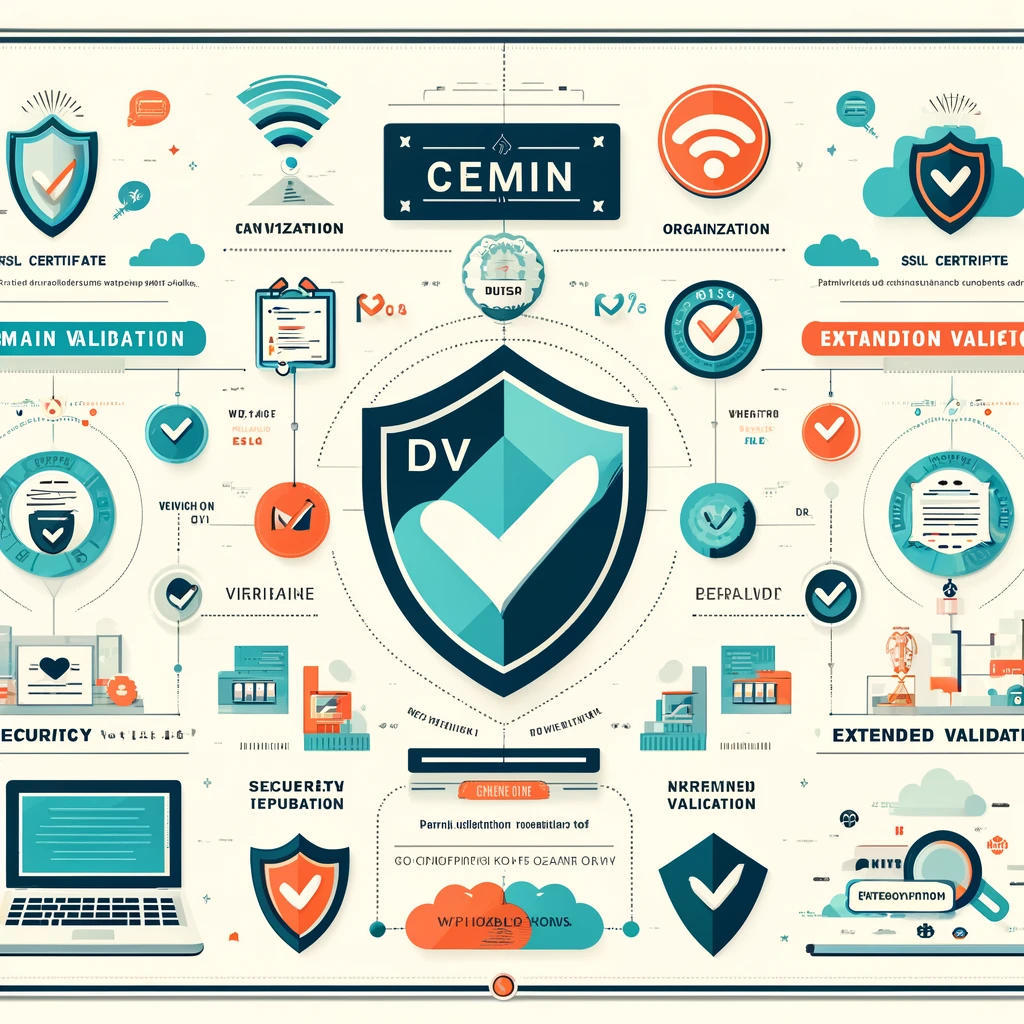
Welcome to our latest guide at Aiwifi.io! Today, we’re diving into a simple, yet crucial aspect of network security—purchasing and installing an SSL certificate for your WiFi network. Whether you’re using TP-Link, Ruckus, Aruba, Cisco, or another brand, securing your network is essential. Let’s get started with how you can obtain an SSL certificate from Namecheap effortlessly.
Why You Need an SSL Certificate for Your WiFi Network: SSL certificates encrypt the data exchanged between your network and its users, ensuring that personal and professional information remains secure from prying eyes. This is not just beneficial but necessary in today’s digital age, where security threats are ever-present.
How to Purchase an SSL Certificate from Namecheap:
Visit Namecheap: To begin, click here to navigate to Namecheap through our referral link, which helps support our blog and brings you the best ongoing promotions.
Select the Right SSL Certificate: Namecheap offers a variety of SSL certificates tailored to different needs. For a typical WiFi network, a basic Domain Validation (DV) SSL certificate is often sufficient. This certificate provides full encryption for one domain and is usually issued within minutes.
Purchase and Activate Your SSL Certificate:
- Once you’ve chosen your SSL certificate, add it to your cart and complete the purchase.
- To activate your SSL certificate, you’ll need to verify domain ownership. Follow the steps provided on Namecheap’s activation guide, which includes generating a Certificate Signing Request (CSR) from your WiFi controller.
- Image 2: A step-by-step graphic showing how to generate a CSR and where to input it on Namecheap’s website.
Installing Your SSL Certificate on Your WiFi Controller: Installation can vary slightly depending on your device, but the general steps are similar across different brands.
For detailed guides tailored to specific models, visit our help center at Aiwifi.io Help Center.
Ready to secure your network? Click here to start the process with Namecheap and ensure your network’s security today!

